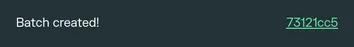Emulation and results
Once the pulse shaping setup is complete, one can launch the emulation to actually get results from the computation. Two types of emulation are available in Pulser Studio:
- Local: small-scale emulation running entirely in the user’s browser ;
- Cloud: sending the experiment to one of Pasqal’s large-scale emulators.
Local emulation
Section titled “Local emulation”The Local emulation tab allows small-scale implementations to be run directly in the Pulser Studio web application, through an emulator built for a web browser.
Limitations
Section titled “Limitations”The local emulation behavior will depend on the size of the register. Up to 6 qubits, this emulation is instantaneous. From 6 to 12 qubits, the emulation time will depend on the complexity of the experiment.
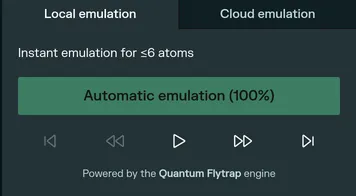
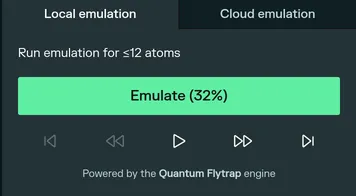
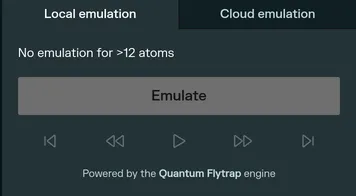
Measure and results
Section titled “Measure and results”When using the local emulation, we have access to intermediate measures at all times during the execution of the sequence.
Using the Play of the Local emulation panel, you can simulate the execution of the sequence at a human-perceivable speed. The current time will be visualized on the pulse timeline as a yellow bar.

During the execution of the experiment, laser pulses will be shown as gradual highlights on the register, symbolizing an analog computation mode where we are interacting with all the atoms at the same time (for global channels) or on specific atom targets (for local channels).
At any given time, a single quantum state may be highlighted to gain a better understanding of the excitation of the atoms. The ∣0⟩ state is represented by a smaller circle, corresponding to a ground state energy level of the atom, while a measured ∣1⟩ is captured by a larger circle, corresponding to a Rydberg-type excitation of the atom.
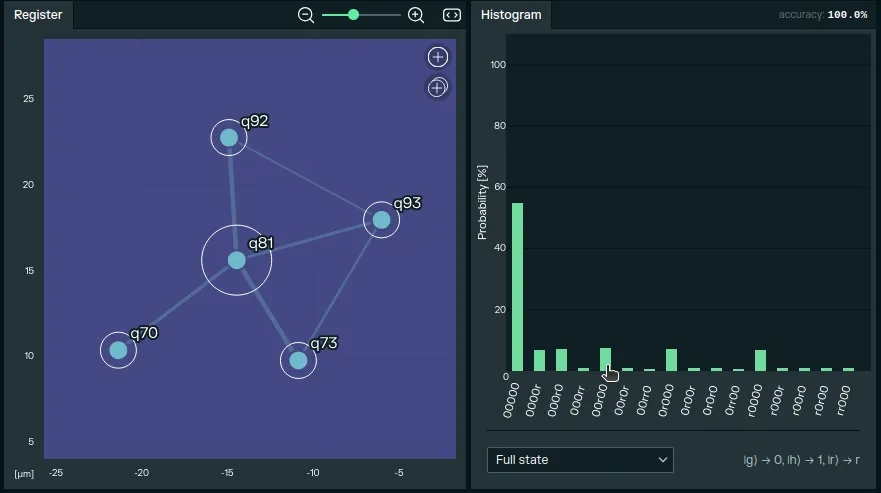
Based on the user’s preferences, both histograms and quantum state composition can be visualized to gain a better understanding of the probability distribution of the quantum solution.
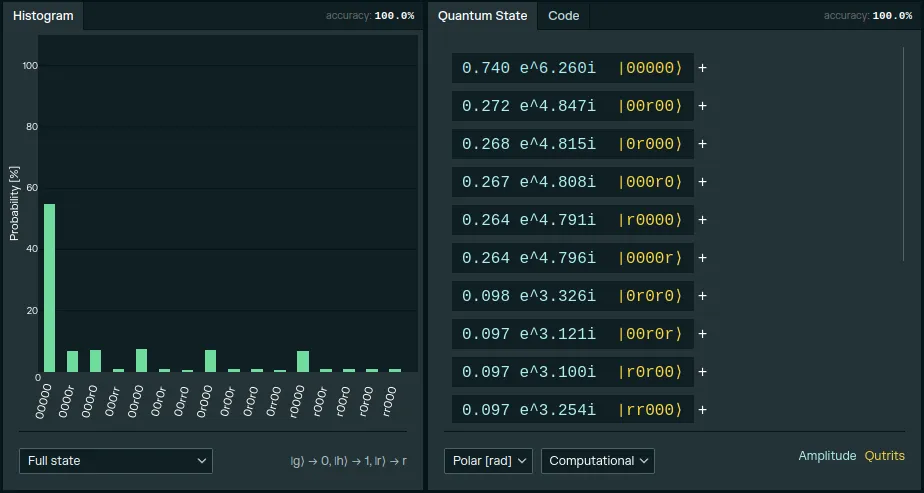
Cloud emulation
Section titled “Cloud emulation”Pulser Studio is also integrated into the Cloud platform, allowing it to use our GPU-based emulators to run sequences on large-scale registers. The number of qubits you can simulate with the Cloud emulation is not limited.
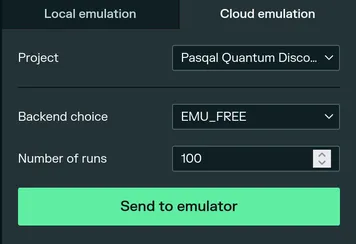
From the Cloud emulation tab, you choose:
- a cloud platform Project you are associated to ;
- the backend (aka. the emulator) you want to execute your simulation on ;
- the number of runs of your sequence, i.e. the number of times it will be repeated, in order to tend to the most accurate probability distribution.
After clicking on the Send to emulator button, a “batch” object is created on the cloud platform, representing the multiple executions of your sequence on the selected emulator. This batch is assigned a unique ID. By clicking it, you will be directed to the User portal when you can monitor the batch status and see its results.