Interface tour
In this section, we will explore each panel of Pulser Studio, clarify its purpose and how to interact with it.
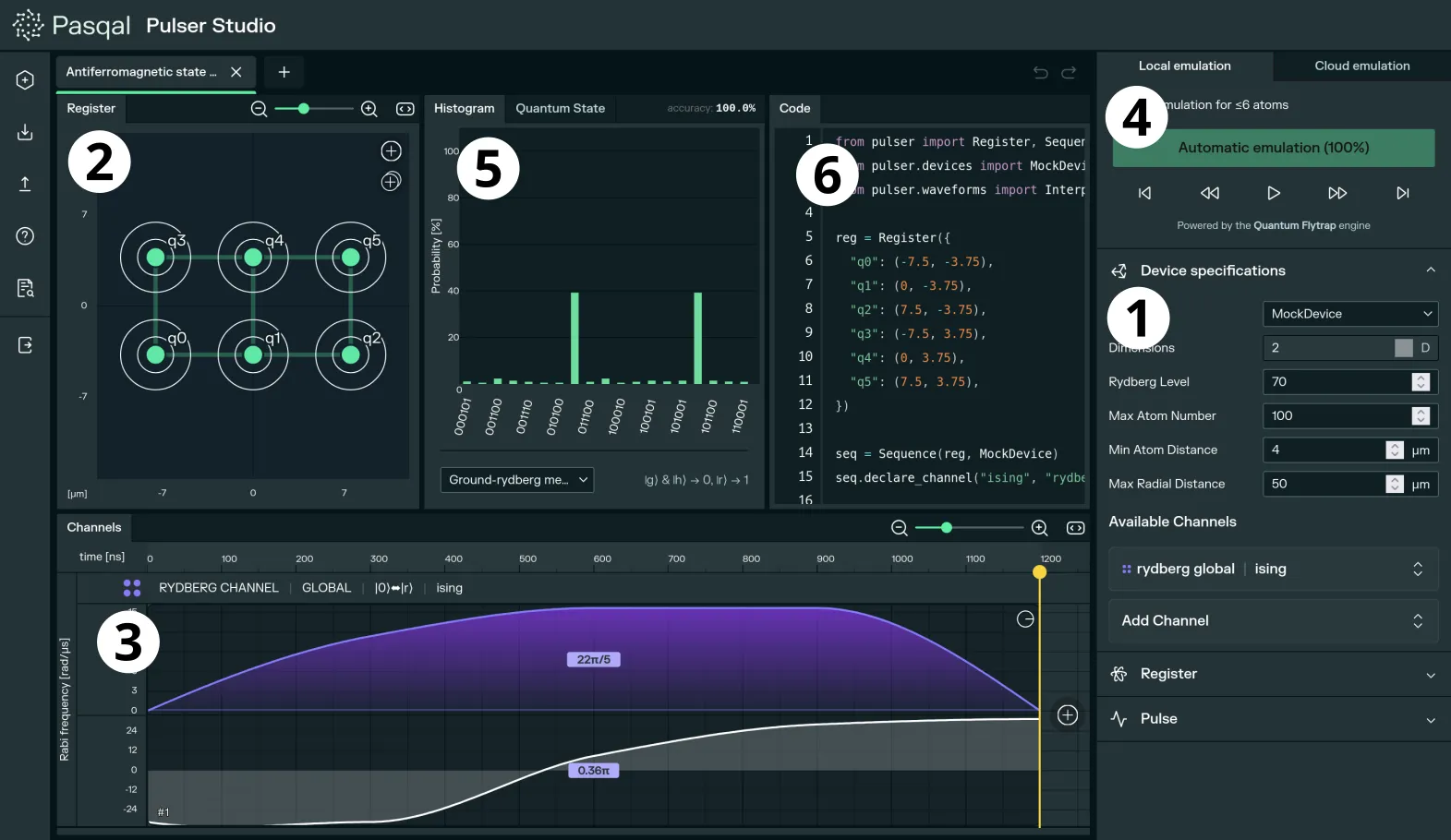
1. The device specifications Characteristics of the device on which the quantum program is run.
2. The quantum register Interactive visualization of the actual neutral atom qubits configuration.
3. The pulse sequence Interactive timeline view of the laser pulses shot at the atoms.
4. The emulation controls Controls for local or cloud-based emulation of the quantum program.
5. The emulation results Various ways of displaying the program results.
6. The Pulser code Auto-generated code for the Pulser library.